Title Tags Revisited
Posted in Search & Social
- Is the Title Tag a ranking factor? The answer is a resounding YES! It's one of the most powerful onpage ranking factors you can take advantage of.
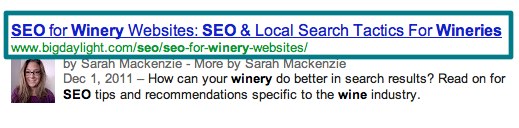 Your Title in SERPs[/caption]
Your Title in SERPs[/caption]
- Where can I edit Title Tags? Title Tags are found in the section of a web page. Check with your webmaster about where you can edit this information.
 Your Title in the Page Source[/caption]
Your Title in the Page Source[/caption]
- Seriously? So if I insert keywords into a Title Tag, it can help a page position higher? Another YES - trusting that you have a high-quality website with unique and highly original content that other similarly awesome sites love to link to.
- BRB - I'm going to go deluge my Title Tags with a bunch of keywords. Hold your horses. Your Title Tag is much more than just a place where you can put keywords. If your users are turned off by a string of keyword gobbledygook in titles, search engines will be too.
- Boo. I wanted to totally game that tag. Remember the Meta Keywords Tag? Yeah, search engines ignore that now because everyone spammed it to death. Title Tags are harder to game because they affect the user experience and aren't hidden like keyword tags. And honey - your goal is not to game anyone. It's to help your website shine.
- Got it. Can you please list your top recommendations for crafting Title Tags? Of course! See below.
POTENTIAL GOOGLE REWRITES
As of June 2012, Google made some algorithm changes that affect how titles are displayed. It appears that if your title tags are too long or have too similar content, Google will rewrite titles to be show what (they feel) best matches the user's search. Titles may often be truncated to be shorter.
REMEMBER YOUR USERS & DESCRIBE THE PAGE
The ultimate goal of a Title Tag is to help your users by describing what's on the page. Don't only write around keywords you want to position for but have nothing to do with the actual page content itself. Don't forget - a well-written Title Tag can make all the difference between whether users decide to click on your site or a competitors.
USE KEYWORDS FROM COPY
Only use keywords that are reflected in the onpage text. If a keyword is included in a Title Tag and also in onpage text, it's twice as relevant and twice as powerful.
If you really want to use a keyword but it's not in the website copy, then maybe you should think fixing your copy to integrate keywords and/or targeting terms that make sense for your business in the first place.
WORD ORDER MATTERS
Keyword placed nearer to the front of the tag tend to have heavier weight than keywords near the end of the tag. When it makes sense, consider placing your brand name towards the middle or end. When it comes to word order, you need to strike a careful a balance between keywords, branding, and the user experience.
PUNCTUATION IS YOUR FRIEND
Punctuation can help provide structure and balance for Title Tags
Title Tags | Vertical Pipes are a Clean Separator | But Take Up More Characters
Title Tags- Dashes Can Use One Less Space
Title Tags: Colons Are Also An Option
DON'T DUPLICATE
Never, ever use identical titles across tons of pages on your website. Unless you want engines to think that all of your pages are all about the exact same thing. Yikes!
PROMOTE BENEFITS & DIFFERENTIATE
Differentiating your content and promoting benefits will make your Title Tags appear more compelling than your competitors'. For example, if you're eCommerce site, utilize common qualifiers that will hook shoppers, such as "sale, on sale, sales, cheap, buy a, buying a, clearance, low price, save $$ on" and more.
Hope this info helps! Write in with additional questions and we can add them to the FAQs as well. Also be sure to check out our guide to description tags.
Written by Sarah Mackenzie.