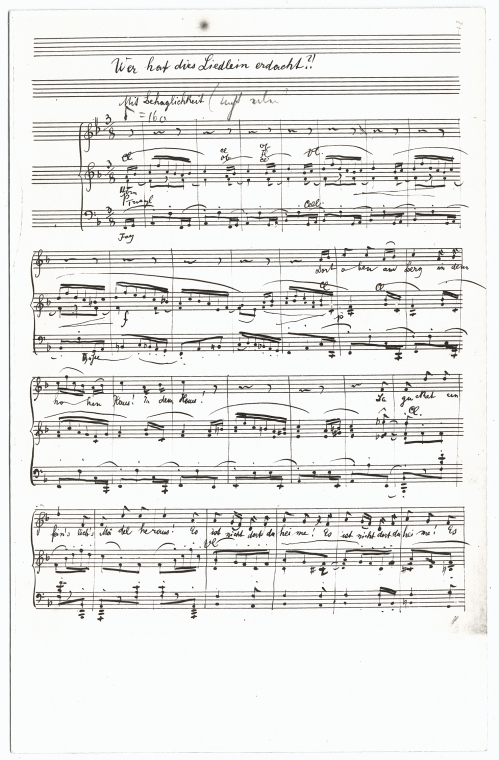Favorite SEO Tips for Designers
Posted in Search & Social
Good design is not only aesthetic: it is also useful and understandable.
*(Yeah, I just name-dropped Dieter Rams in hopes that if you're a designer, maybe I'll charm you into reading this article even though it's about - eyeroll - SEO).
*
It's my humble opinion that good [web] design is also indexable. How sad to consider the aesthetic website that isn't getting the recognition it deserves.
Note: this post is not about underlying code. You won't find any references to here to ajax, URLs, or search-friendly drop-down menus. These tips are rather meant for designers in the creative exploration / refinement stages. You've been given the sitemap, the concept, and the collateral: now, your job is to bring it to life.
Designers have so much to juggle - brand guidelines, messaging goals, scope limitations, hovering art directors (see below), and more.
SEO is one more thing to consider. So consider this: the more search-friendly your design, the more people will see it. What an excellent reward for you to enjoy.
1. Rethink Tabs, Expanding Sections, and Anything Past "View More"
This is an important one. So important that Google even updated their Webmaster Guidelines in 2016 to reference it:
Make your site's important content visible by default. Google is able to crawl HTML content hidden inside navigational elements such as tabs or expanding sections, however we consider this content less accessible to users, and believe that you should make your most important information visible in the default page view.Sigh. I know. It's so much cleaner to use tabs and expanding sections. But unfortunately, search engines are onto this because less-ethical designers use this as a content-stuffing tactic.
So now, if it's not important enough for you to show users by default, it's probably not important enough for Google to pay much attention to it either.
2. Rethink "Read More" and "Click Here"
There are already IA and usability arguments against this. The SEO one is that if you use "read more" to link to something, you're telling search engines that page is about "read more".
How so? Because, Santorum. Search engines use the anchor text of a link to help determine what the destination page is about. That's how Google Bombs work.
If you need to hear this from the horses' mouth, here's Google on the record:
The better your anchor text is, the easier it is for users to navigate and for Google to understand what the page you're linking to is about.
The anchor text you use for a link should provide at least a basic idea of what the page linked to is about. Avoid:
- Writing generic anchor text like "page", "article", or "click here"
- Using text that is off-topic or has no relation to the content of the page linked to
- Using the page's URL as the anchor text in most cases- although there are certainly legitimate uses of this, such as promoting or referencing a new website's address
(One compromise on this is to link both items. We do this on FINE's own homepage, where we link to blog posts using both the name of the post, as well as some nice teaser text that encourages users to explore. Similarly - if you've designed images to be used as the "link", coding can overlay on-page text that provides engines - and users - with additional context.)
*3. On The Homepage, "Image" is Everything
*
Question: Which page tends to have the most links pointing to it?
Answer: The HOMEPAGE.
More than any other page on your website, search engines are REALLY gonna pay attention to what you say here. Because more internal - and also external - links point to home than anywhere else.
What you say here matters - so don't forget to make room for text. That doesn't mean you have to put all the text in one big ugly blob. Chop it up, mix it in, but whatever you do, please make room.
Because if the only thing on your homepage is beautiful imagery, you could be telling search engines that your website is about "__".
If you have a second, go ahead and do a site:search (site:yourdomain.com) for a website that you've designed. Use the drop-down in the SERPs to visit the cached page - and to view the text-only version. Check out internal pages too to see, not just the homepage, to see your content stripped down to its text-only version.
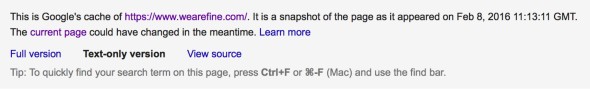
It's a pretty illuminating exercise. That is what Google sees. No images. Only text.
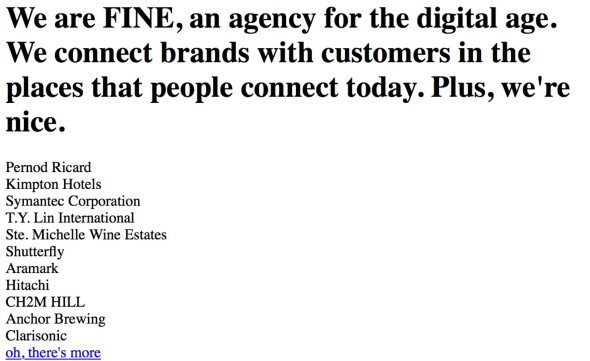
4. Did I Mention How Important Text Is?
The homepage is a battleground, and sometimes, text suffers collateral damage. That's why it's equally important to consider is how your interior pages can contribute to your message too. They can more than make up for it!
The photo below may have a descriptive name and some alt text, but it's only by writing in this sentence - within the actual on-page text - that it's a picture of Man Ray and Salvador Dali - that search engines will really get the big picture. (Humph. What a terrible run-on sentence I just had to write in order to clue Google in.)
[caption id="attachment_17635" align="alignnone" width="590"]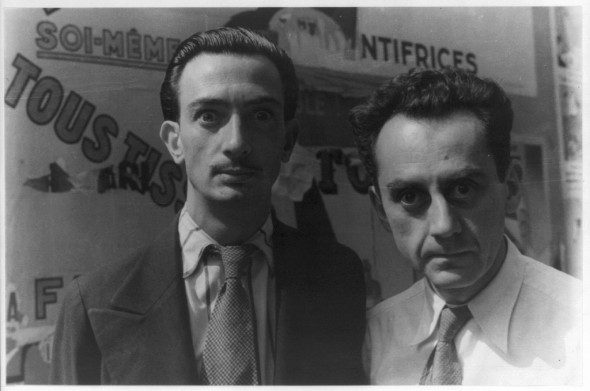 How do you think Google will know who is in this photo?[/caption]
How do you think Google will know who is in this photo?[/caption]
So whether you're designing a product detail page, a category landing page, or the about us page - remember to balance imagery with text. Your homepage may have the most links, but often times, it's the internal pages that end up driving the majority of traffic (hello, long tail).
5. Don't Utterly Smush or Delete Stuff.
Note the inclusion of the word "utterly". Simplifying a design is not only good, but necessary. However, but be careful not to be overly zealous, or your redesign could take a section that used to look like this:
- Projects
- Health Care
- Senior Living
- Multifamiliy
- Modular
To this:
- Projects
Here, we've taken four pages all about four different things - four pages that used to get traffic - and smushed them into one. The new design still covers health care, senior living, multifamily, and modular - but it's all on one "projects" page now.
Other examples of this can include a decision to delete a blog, or a section of the website that you might think isn't important any longer - or at least, it isn't any fun.
And you know what? Maybe it really IS better for design and brand this way, search-ability be damned.
And that's okay if you make that decision. Just be sure you're making an INFORMED one. Otherwise, you could be hearing from a client wondering why their traffic dropped. As part of any sitemapping process, an SEO should be consulted to inform IA about important areas that are key to driving traffic.
6. This may seem random to place at #6 - But Rethink PDFs.
Note: I didn't say get rid of PDFs. I'm just asking you to rethink them. This is because PDFs don't tend to position very high in SERPs.
Search engines can read PDFs, but it's not the same. It makes me cry when I see beautiful pieces of Thought Leadership relegated to the PDF hinterlands. I've seen websites with dozens or even hundreds of awesome PDFs - so much beautiful content - and it just barely gets any visitors or eyeballs. At least from search, that is.
Wouldn't it be wonderful if that vision was translated to an HTML page that users could more easily navigate - and that search engines could might pay more attention to?
Put it this way - if you google "wine tasting notes", it's not the PDF of the tasting notes that is going to position.
So whether it's wine tasting notes or a fantabulous brochure, ask yourself - why am I limiting accessibility of this content to a PDF? Instead, I propose that you keep the PDFs - but also design complementary HTML resources when it makes sense to do so as well.
IN CLOSING
Since I'm now starting to veer dangerously into IA territory, I'll leave you at these recommendations. Of course, it's always a balance, and SEO should never be at the expense of the user experience or branding excellence. My point is rather that they don't have to be mutually exclusive.
Thanks for reading through all this text. To make this post a little bit more entertaining, I'll close with a completely random photo. And I don't care if Google can understand it.
Written by Sarah Mackenzie.