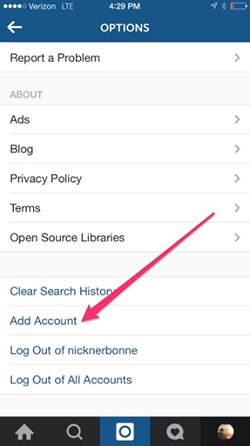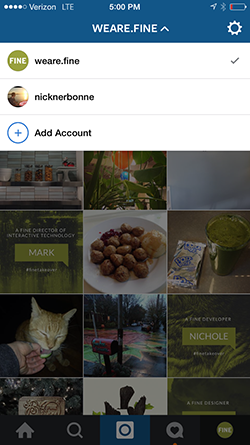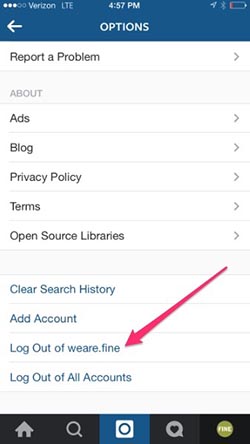Instagram [Gasp!] Rolls Out Multiple Account Support
Posted in Search & Social
Welcome to 2012, Instagram.
Yes, it's true. The update that social media pros have been waiting for was announced today on the Instagram blog. You can now add up to four additional accounts to any Instagram account, and switch seamlessly between them with a couple of taps of the finger. No more logging in-and-out to switch between accounts.
[caption id="attachment_17580" align="aligncenter" width="248"]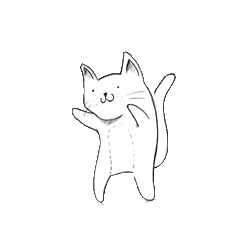 Via giphy.com[/caption]
Via giphy.com[/caption]
The functionality is part of the version 7.15 update for iOS and Android, which rolled out today. After reading the announcement, I checked my phone and the Instagram app had already updated.
So how do you add accounts? Just go to your settings, scroll down to the bottom and select "Add Account." You'll see the familiar Instagram login screen, which will prompt you for your username and password.
Once you have one or more accounts added, tap your account name at the top of your profile to see a list of available accounts. The "Add Account" function is now visible at the bottom of the list if you wish to add additional accounts.
To remove an account, go back to settings in the account you'd like to remove, tap "Log Out," and that account will no longer appear in your list of available accounts.
If you manage multiple Instagram accounts for yourself or for clients (or both), this is certainly music to your ears. At least it was for me. One key addition that I noticed in the Instagram announcement:
Once you have multiple accounts added, you’ll see your profile photo appear in places throughout the app so you can always tell which one you’re using at the moment.
As a community manager who posts from multiple accounts, an added layer of reassurance will be helpful in confirming that I'm posting from the correct account.
Thank you, thank you, thank you, Instagram. You've just made our lives a whole lot easier.