Keyboard Modification for Fun, from Prophet
Posted in Insights
One of the first things a former mentor taught me about programming was switching the caps lock key with the control key. The advantage is apparent every time I write code, as it saves me from contorting my fingers when I use any number of shortcuts that need ctrl. And, really, why does the caps lock key deserve such a prominent space on the keyboard anyway?
I use ctrl+e (move to end of line) and ctrl+a (move to beginning of line) constantly while writing code. Ctrl+up/down arrow is also useful for quickly switching between “mission control” and your current app (also access with the three finger swipe on the track pad).
You can go nuts and get a fancy keyboard that allows you to customize every key, but your computer should give you a few modifier keys to play with. Here’s how you do it on a Mac:
System Preferences > Keyboard > Modifier Keys… (options are: Caps Lock, Control, Option, and Command)
One could definitely make a good argument for switching the Command and Caps Lock keys on a Mac, as that key is used a lot, but I grew up as a PC girl, so CTL is a part of me, and Command is easily hit with the left thumb.
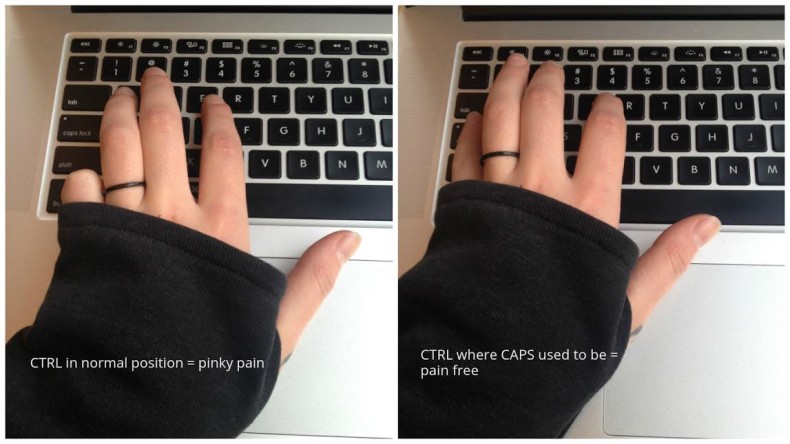
The only downside to this switcheroo is when a coworker uses my computer, or I use theirs, for coding help. There is always a brief moment of frustration and confusion, but it usually ends in an amicable chuckle.
Everyone has his or her own preference, so play around and find yours. Happy Modifying!